Creating a Binance account is a straightforward process that allows you to access a vast ecosystem of cryptocurrency trading and related services. Here's a detailed guide on how to get started:
Step 1: Access the Binance Platform
Your journey begins by heading to the official Binance website (www.binance.com) or downloading the Binance mobile application from your device's app store (Google Play Store for Android or Apple App Store for iOS). It's crucial to ensure you are on the legitimate Binance platform to protect yourself from phishing scams. Double-check the website address or the app developer's name (Binance) before proceeding.
Step 2: Initiate the Registration Process
Once you're on the Binance platform, locate the "Register" or "Sign Up" button. This is typically found in the upper right corner of the website or prominently displayed on the mobile app's welcome screen. Clicking this button will take you to the account creation page.
Step 3: Choose Your Registration Method
Binance offers two primary ways to register: via your email address or your mobile phone number. Select your preferred method.
* Email Registration: If you choose email registration, you'll need to provide a valid email address and create a strong, unique password. Your password should ideally include a combination of uppercase and lowercase letters, numbers, and symbols to enhance security.
* Phone Number Registration: If you opt for phone number registration, you'll need to select your country code and enter your active mobile phone number. You'll then be prompted to create a secure password.
After entering your email or phone number and password, carefully review and agree to Binance's Terms of Use and Privacy Policy. Then, click the "Create Account" or a similar button to proceed.
Step 4: Email or Phone Verification
To ensure the validity of your provided contact information, Binance will send a verification code to your registered email address or phone number.
* Email Verification: Check your inbox for an email from Binance containing a six-digit verification code. Enter this code on the Binance registration page within the specified time limit.
* Phone Verification: If you registered with your phone number, you'll receive an SMS message containing a similar verification code. Enter this code on the Binance platform.
Once you've successfully entered the verification code, your basic account setup is complete. However, to access the full range of Binance's features, including trading and withdrawals, you'll need to complete identity verification.
Step 5: Complete Identity Verification (KYC)
Know Your Customer (KYC) is a mandatory process for most cryptocurrency exchanges to comply with regulatory requirements and prevent illicit activities. To complete KYC on Binance, you'll typically need to provide the following:
* Personal Information: This includes your full name, date of birth, residential address, and nationality. Ensure the information you provide matches your official identification documents.
* Government-Issued Identification: You'll be required to upload a clear and valid copy of your passport, national ID card, or driver's license. Follow the on-screen instructions carefully regarding the type of document and the quality of the image.
* Facial Verification: Binance will likely ask you to perform a facial verification scan using your device's camera. This process usually involves following on-screen prompts, such as moving your head in specific directions, to confirm your identity.
The KYC verification process can take some time, ranging from a few minutes to several days, depending on the volume of applications and the accuracy of the information provided. You'll receive an email notification once your verification is complete.
Step 6: Enhance Account Security with Two-Factor Authentication (2FA)
Security is paramount when dealing with cryptocurrencies. Binance strongly recommends enabling Two-Factor Authentication (2FA) to add an extra layer of protection to your account. 2FA requires you to provide a second verification code, in addition to your password, when logging in or performing sensitive actions.
Binance supports several 2FA methods, with Google Authenticator being a popular choice. To enable 2FA:
* Download and install the Google Authenticator app (or a similar authenticator app) on your smartphone.
* Navigate to the security settings in your Binance account.
* Select "Authenticator App" and follow the on-screen instructions to link your Binance account with the authenticator app. This usually involves scanning a QR code or manually entering a setup key.
* Once linked, the authenticator app will generate time-sensitive verification codes that you'll need to enter when prompted by Binance.
By following these steps, you can successfully create and secure your Binance account, opening the door to the world of cryptocurrency trading and investment. Remember to always prioritize security best practices and stay informed about Binance's latest policies and features.
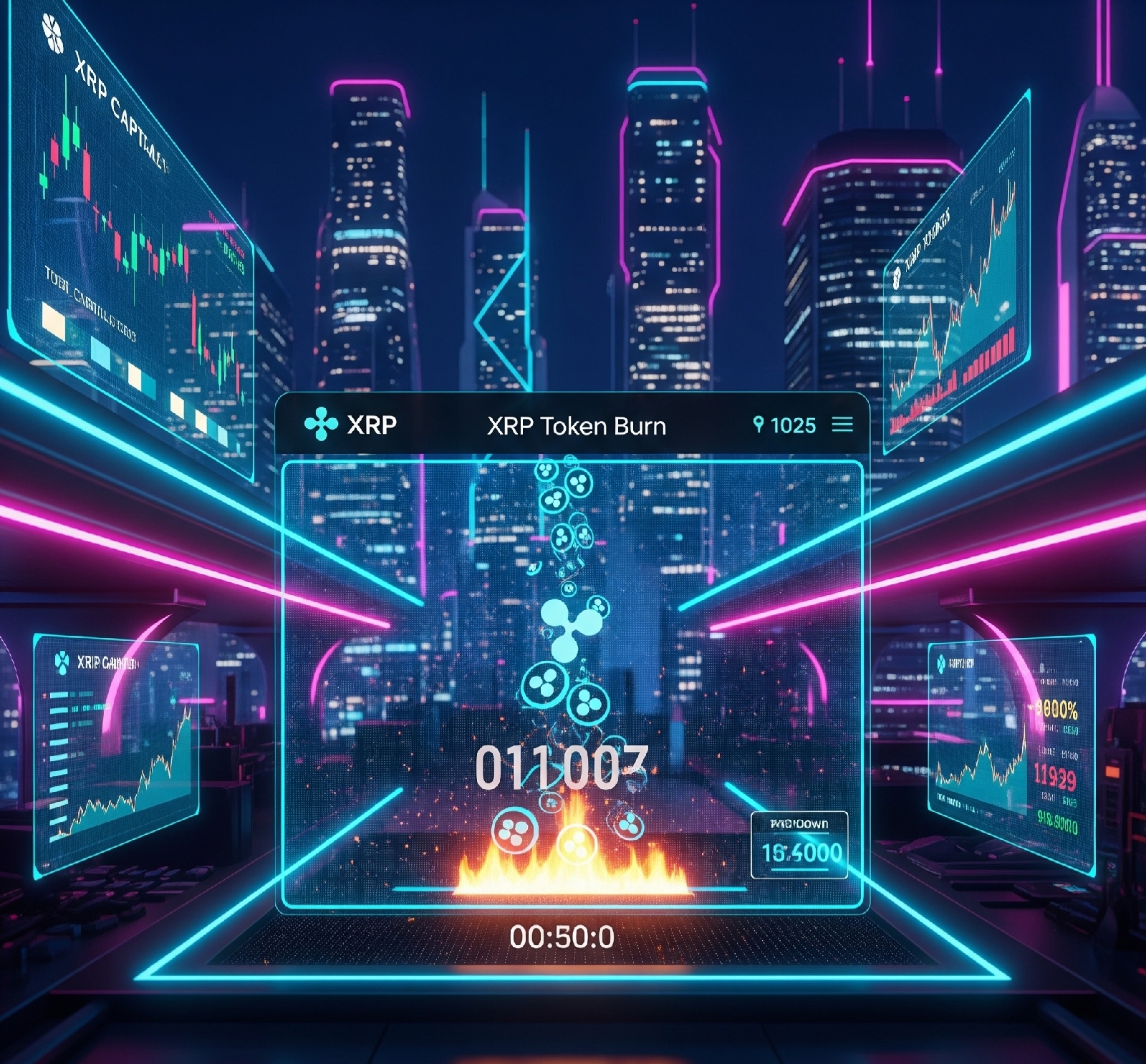



Comments